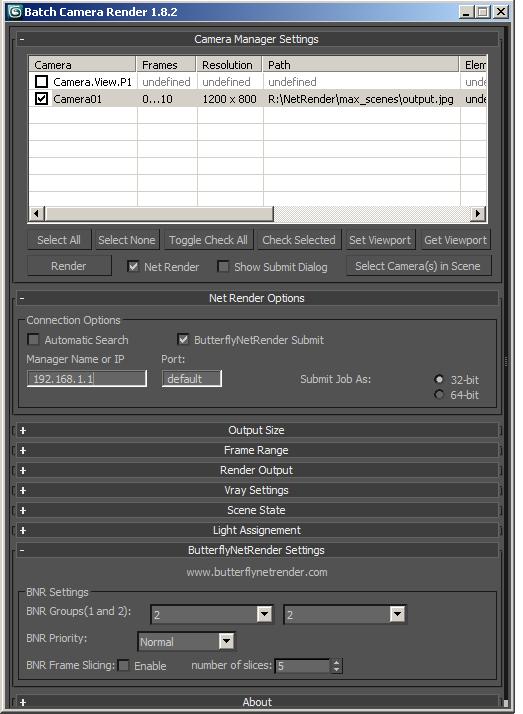3dsMax - BNRBatchCameraRender
- (This can be Download from the ButterflyNetrender member site)
BNR BatchCameraRender
Modified from the script 'Batch Camera Render' 1.8.2 - by Sergo Pogosyan Added support to submit scene to ButterflyNetRender - by Paul Lord
1. Add the Plugin to 3dsmax:
Run the script with 'MaxScript->Run Script' for the Install folder (C:\bnr_submit\maxscript)
Add to your toolbar - 'Custom User Interface' 'Toolbars' and browse for category 'Sergo Pogosyan' and add 'Render Scene Cameras...' button to the toolbar or menu.
2. Load a Scene you want to render
3. Setup BNR settings in the plugin:
In the Net Render Options - Turn on the 'ButterflyNetRender submit' option Enter the IP Address of the controller in the 'Manager Name or IP' Turn on the 'Net Render' option in the Camera Manger Settings
4. Set BNR Groups, Priority and 'Frame Slicing' in the 'BNR Settings' option (Make sure the number of slices is divisible by the output frame height)
5. Select the Camera you want to render and set the ' Output Size', 'Frame Range', and 'Render Output' Now you can press the 'Render' button (in the Camera Manager Settings) to send the job to BNR