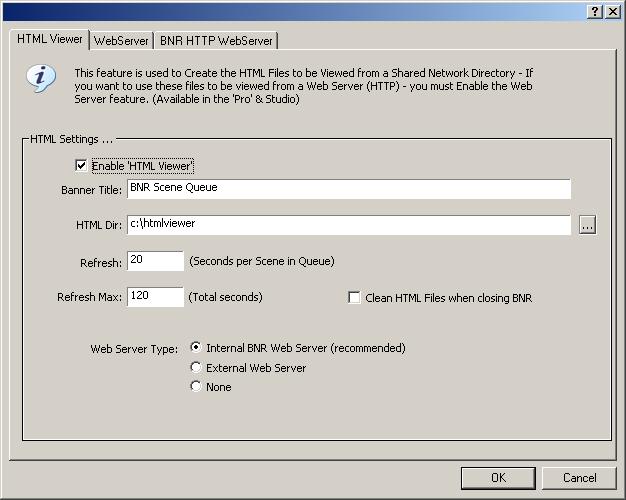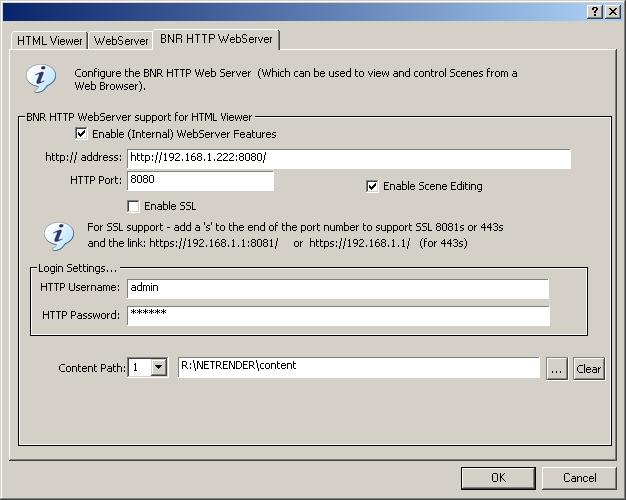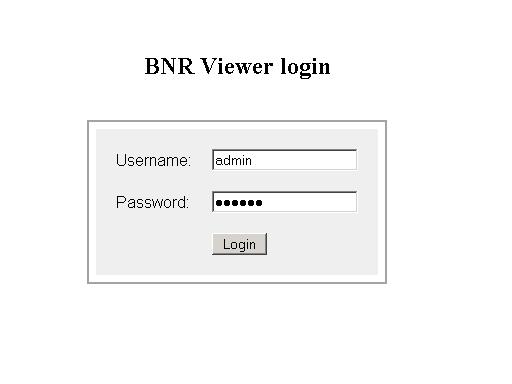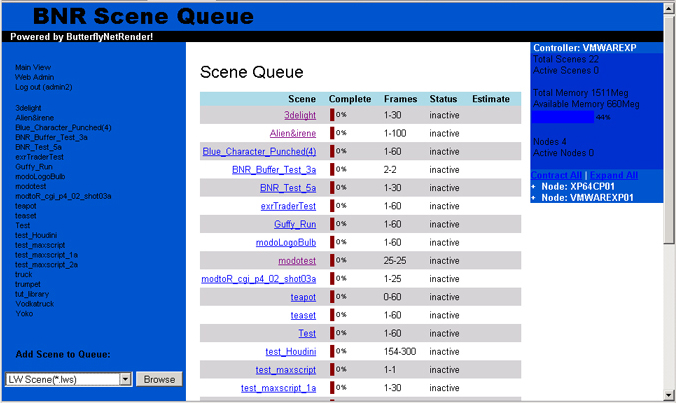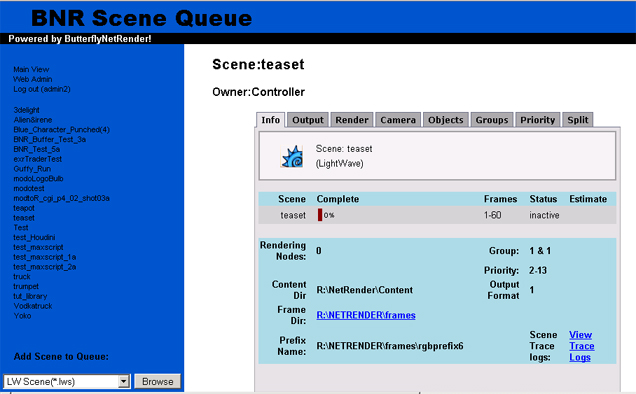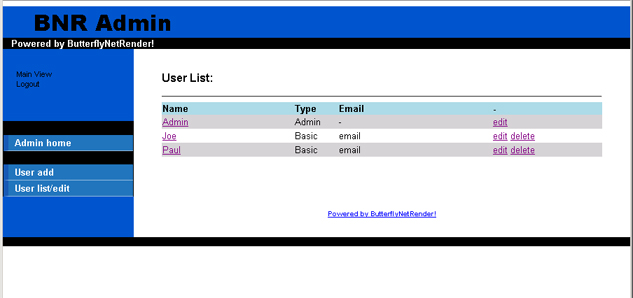Web Viewer Configuration
To view the Scene from a Windows, Linux or OSX Web browse you will need to setup the Internal BNR Web Server following these steps:
Contents
Turn on the HTML Viewer Settings:
In the BNR Controller Options->Configure HTML Viewer:
Enable the Internal BNR Web Server
Configure the BNR Web Server:
Set the IP address of this machine and configure a port (default 80) for the web pages to be servered from. Setup a Username and Password to login
Enable the Scene Editing to give the ability to edit the scenes.
Setup different content paths - that will be used to 'add' new scene files into BNR
Login to the BNR Viewer:
Login using the Admin username and password
Web Viewer - BNR Queue
Web Viewer - Scene Properties
You can make changes to the scene or start/stop the job
Web Admin - List user
Now you can add more users in this interface And set the group levels